Where can I find my Porsche Connect invoices?
You can view and download your invoices for Connect services in My Porsche.
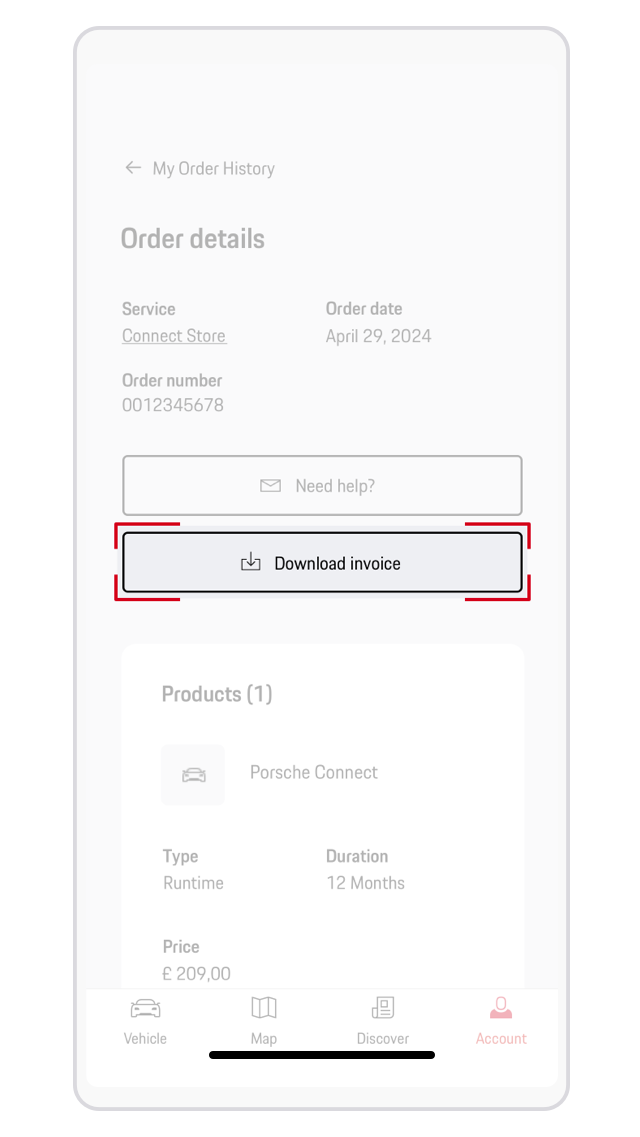
As soon as a new invoice is available, you will receive a notification in My Porsche and via email. The notification allows you to download the invoice directly by clicking on the attachment.
What should I do if I’m missing a Porsche invoice?
Invoices are only generated for paid services, not for Porsche Connect services that are free, such as orders for inclusive periods.
Invoices will be created only after successful activation of a paid service. If activation is delayed, invoicing will also be delayed. The reason for the delay of an activation can be, for example, a missing mobile connection.
If you can’t find your invoice, please: