Applicable models
Taycan from model year 2020
Panamera (E-Hybrid) from model year 2020
Macan Electric from model year 2024
Cayenne (E-Hybrid) from model year 2018
Please note, this article doesn’t apply to the Cayenne with auxiliary heating.
You are currently viewing content for the location:
Great Britain / English
Whether it’s a frosty winter morning or a hot summer afternoon, your Porsche ensures the cabin is perfectly prepared before you get in — intelligently managing heating and cooling based on your preferences and energy efficiency. Preconditioning can be programmed and activated as required via the My Porsche app, as well as through the infotainment system, PCM (Porsche Communication Management).
Taycan from model year 2020
Panamera (E-Hybrid) from model year 2020
Macan Electric from model year 2024
Cayenne (E-Hybrid) from model year 2018
Please note, this article doesn’t apply to the Cayenne with auxiliary heating.
If you want to control the preconditioning of your car before you enter it – when you’re leaving for a trip in an hour’s time, for example – here’s how to do so:
A default time of 60 minutes for fully electric cars or 30 minutes for PHEV is set automatically. Preconditioning can be turned off using the same method.
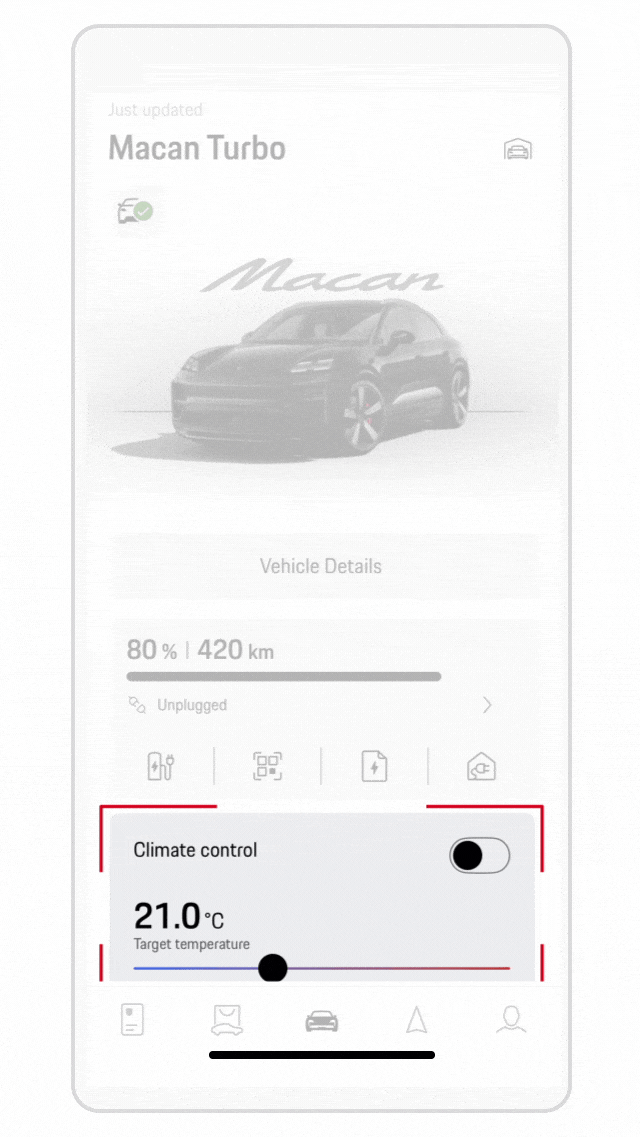
For Taycan and Macan Electric:
If you want to adjust more specific settings, tap the Climate control section to open the detailed screen. You’ll see an overhead view of your car’s interior, showing the seat zones. If your car is equipped with seat heating/ventilation, you can activate the desired zone by tapping the toggle button. If relevant, steering wheel heating will also be activated if your Porsche includes this feature.
You can then set your desired temperature using the slider below the overhead view and activate the preconditioning by tapping the Start preconditioning button.
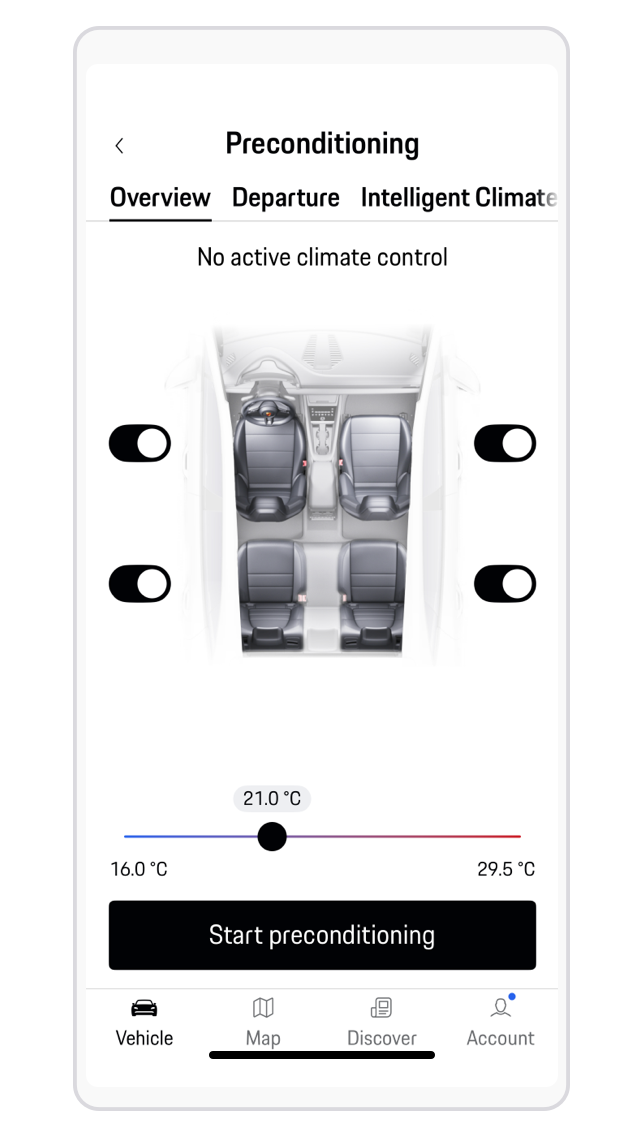
You can also set a departure timer to precondition your car for your planned departure time which is recommended from an energy-saving perspective. Your car automatically wakes up before your planned departure, checks the current cabin conditions and what the desired state should be. Then it determines the time required and controls the heating and cooling process intelligently and based on demand, with no manual preselection required by you. For instance, on a sunny winter day, not every heating function, such as glass surfaces, is activated if unnecessary, to minimize energy loss. This also means it doesn't necessarily take 30 or 60 minutes, but only as long as needed to reach the desired temperature.
After the defined temperature has been reached the climatisation continues for another 10 minutes in case you arrive slightly later than your set departure time.
You can delete timers for the Taycan and Macan Electric:
Please note that, depending on the model/model year of your car, there may be slight differences in how the buttons in the steps below are described.
You can also control the preconditioning from within your car itself via the PCM:
Please note: turning it off will also deactivate any timers.
For more details, please refer to the Owner Manual, selecting your model and typing Air conditioning into the search field.
You can also set a departure timer to precondition your car for your planned departure time which is recommended from an energy-saving perspective. Your car automatically wakes up before your planned departure, checks the current cabin conditions and what the desired state should be. Then it determines the time required and controls the heating and cooling process intelligently and based on demand, with no manual preselection required by you. For instance, on a sunny winter day, not every heating function, such as glass surfaces, is activated if unnecessary, to minimise energy loss. This also means it doesn't necessarily take 30 or 60 minutes, but only as long as needed to reach the desired temperature.
After the defined temperature has been reached the climatisation continues for another 10 minutes in case you arrive slightly later than your set departure time.
The timer can be set to start once (single timer) or at regular intervals (recurring timer).
To delete a timer in your PCM, proceed as follows:
Home > Charging > Departure or Timer > Swipe the timer you want to delete from right to left.
You will need to ensure the following when using precooling/preheating:
If you’re experiencing issues with preconditioning, try one or a combination of the following:
If you have any further questions, please contact our customer service (contact details below) or your local Porsche Centre.
Consumption and Emissions Macan Turbo (model year 2025) (WLTP): Electrical consumption combined: 20.7 – 18.9 kWh/100 km; CO₂ emissions combined: 0 g/km; CO₂ class: A; Status 10/2024