How to enable Plug & Charge in your Porsche Taycan
Plug & Charge allows you to conveniently charge your Taycan without the need for external identification – such as an app, RFID card or credit card – at the charger. After plugging in the charging cable, your car will automatically communicate with the Plug & Charge-enabled charging station and allow the charging process to start automatically.
Table of Contents
Applicable models How to activate Plug & Charge How to activate the Porsche Charging Service and install the Plug & Charge certificate
To use Plug & Charge in your Taycan you need to ensure the following:
How to activate Plug & Charge
Here’s how to activate Plug & Charge in the Porsche Communication Management (PCM) of your car:
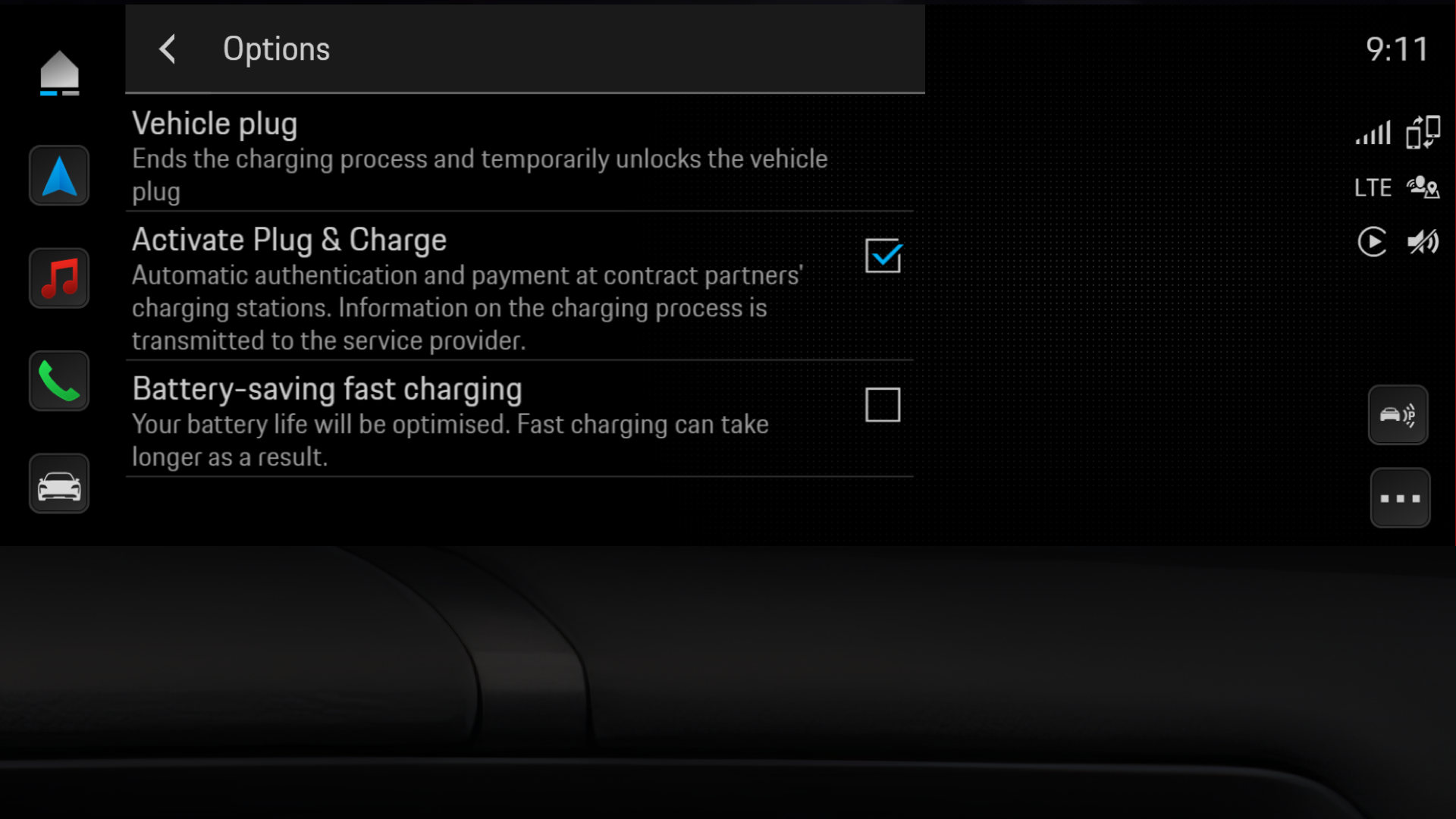
Please note:
How to activate the Porsche Charging Service and install the Plug & Charge certificate
There’s no need to manually install a certificate with the Porsche Charging Service. After the Porsche Charging Service and Plug & Charge in the PCM of your car have been activated, you’re all set to charge. For more details about how to activate the Porsche Charging Service, please visit How can I manage my Porsche Charging Service?.
Frequently asked questions
If you don’t want to use Plug & Charge, there are two valid options open to you:
Generally, all user associated data – including the contract certificate – is deleted when there is a factory reset of the car. This can be used if the car is offered for sale, for instance. In such circumstances, it’s also important to cancel the Charging Service, otherwise a new certificate will be installed when driving to a compatible charging station.
If you only want to uninstall the contract certificate, you can do so by using the My Porsche app. Here’s how:
An alternative shortcut in the app is as follows:
Home Screen > Tap the Battery (displaying the state of charge and range) > Tap the settings icon (top right-hand corner) > Uninstall Plug & Charge certificate.
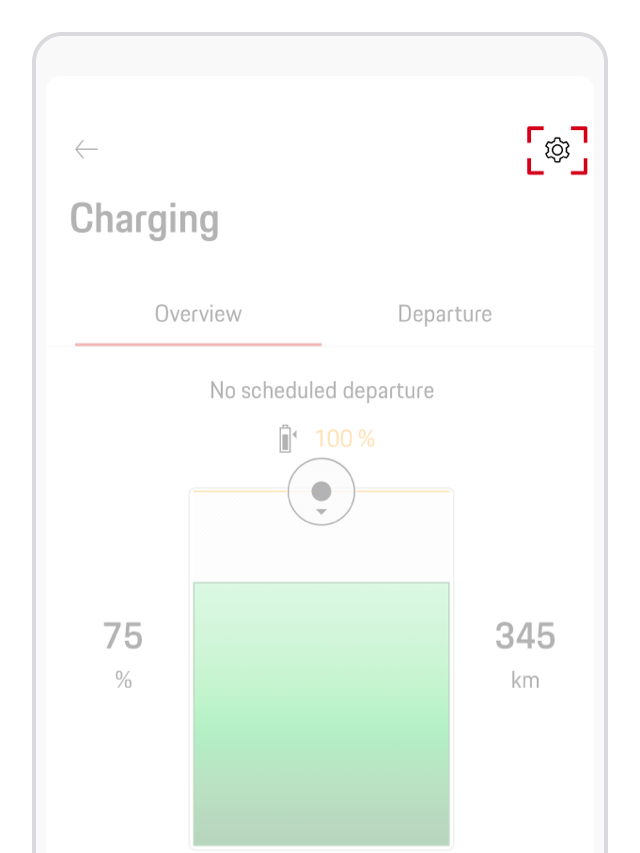
A) Plug & Charge is not supported by a particular charging station
Not all charging stations are compatible with Plug & Charge. You'll be able to tell whether a particular charging station supports Plug & Charge in the My Porsche app. Here’s how to find out:
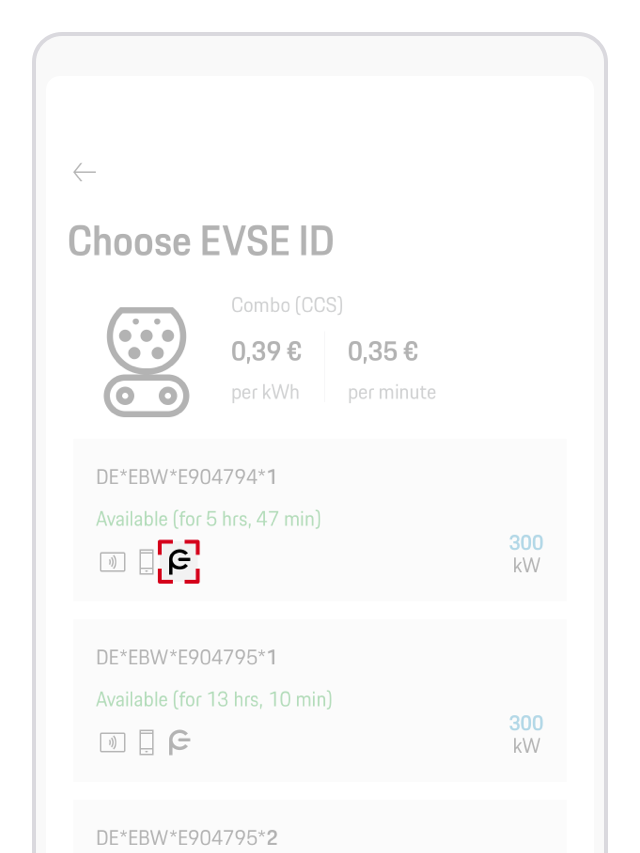
You can also set a filter on the map view in the My Porsche app to only see chargers that offer Plug & Charge. This list is curated by the Porsche Charging Service.
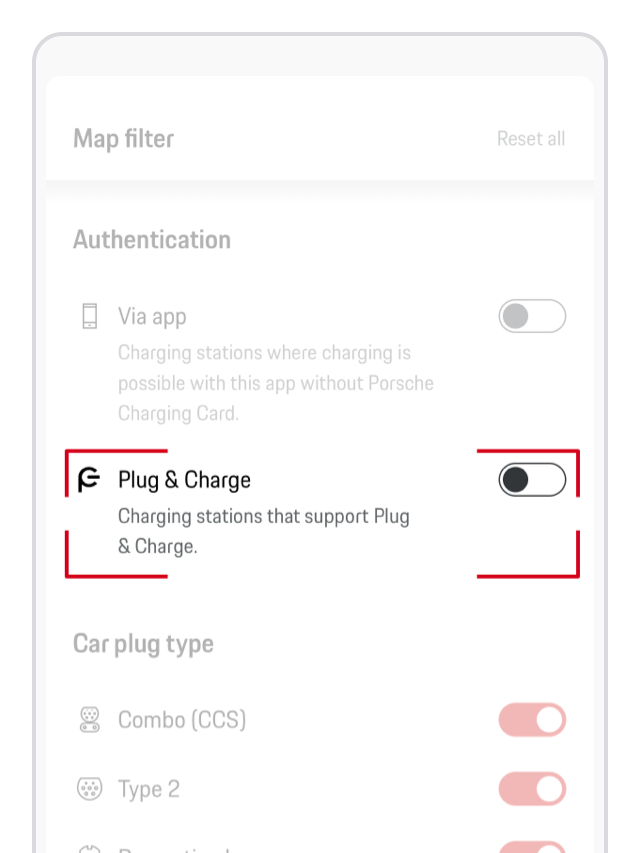
B) An outdated contract certificate is installed in the vehicle
If Plug & Charge is activated in the Porsche Communication Management (PCM), you have an active Plug & Charge contract and Plug & Charge is supported by the charging station, but you’re are still experiencing issues while trying to start charging, there’s a high likelihood that it could be due to an outdated contract certificate in your car.
In order to examine this potential reason, you will need to delete the existing contract certificate in the car. This can be done using one the following two methods:
For more support, please contact our Porsche Customer Service (details below).
Alternatively, if you're not using Plug & Charge to charge at a public charging station, there are different unlocking and authentication methods available.
Selected charging stations can be unlocked using Plug & Charge by simply inserting the charging plug into your car. In the event of any futher compatibility issues with a specific charging station, or if you don’t wish to use Plug & Charge in principle, the feature can be deactivated in your car's Porsche Communication Management (PCM) in order to start the charging process manually: