After you have authenticated yourself successfully at the charging point you can then begin the charging process. To do this you will need to plug in the charging cable, if you have not already done so. The correct sequence of plugging in the cable and starting the charging process is usually explained on the charger itself.
How can I authenticate at a public charging station?
Before using a public charging station, you need to unlock it and authenticate yourself in order to use it. Depending on availability, there are different unlocking and authentication methods available at charging stations.
You can unlock and authenticate the charging station for use by holding the Porsche charging card up to the card reader of the charging station for a few seconds. You can find out how to obtain the Charging Card here.
The QR code on the charging station – usually identifiable by a green and white logo – can be scanned using your My Porsche app (Apple App Store/Google Play Store) in order to unlock and authenticate for use. To scan the QR code, just tap on the QR code icon on the home screen of the My Porsche app and select Unlock charging station.
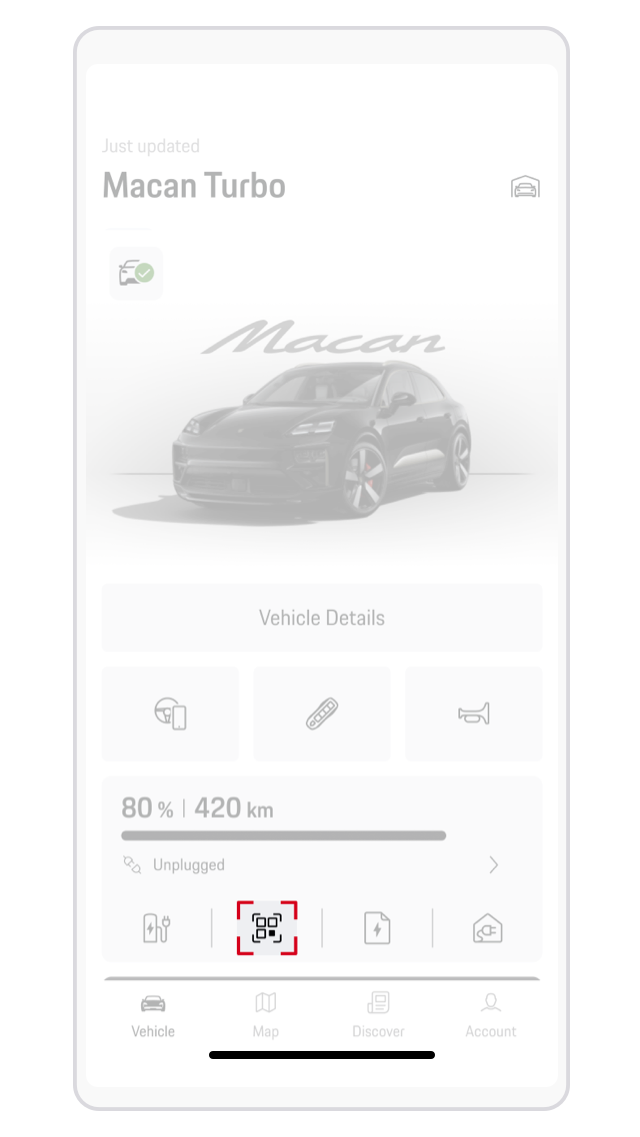
You can also authenticate and unlock the charging station by selecting the relevant plug on the map of the My Porsche app:
The Electric Vehicle Supply Equipment ID – or EVSEID – is used by the charging station operator to uniquely identify its charging infrastructure up to the power outlet (i.e., the charging socket).
For each EVSE-ID there are icons which will show whether it’s possible to start the charging process using the My Porsche app. If a mobile phone icon is shown, then the charger can be unlocked from the app. If the icon is missing, then the charging station may not support activation via the app. In this case, please use the Porsche charging card.
You will also need to ensure that you have mobile phone reception for the My Porsche app in order for it to work as well as having the latest version of the My Porsche app software installed.
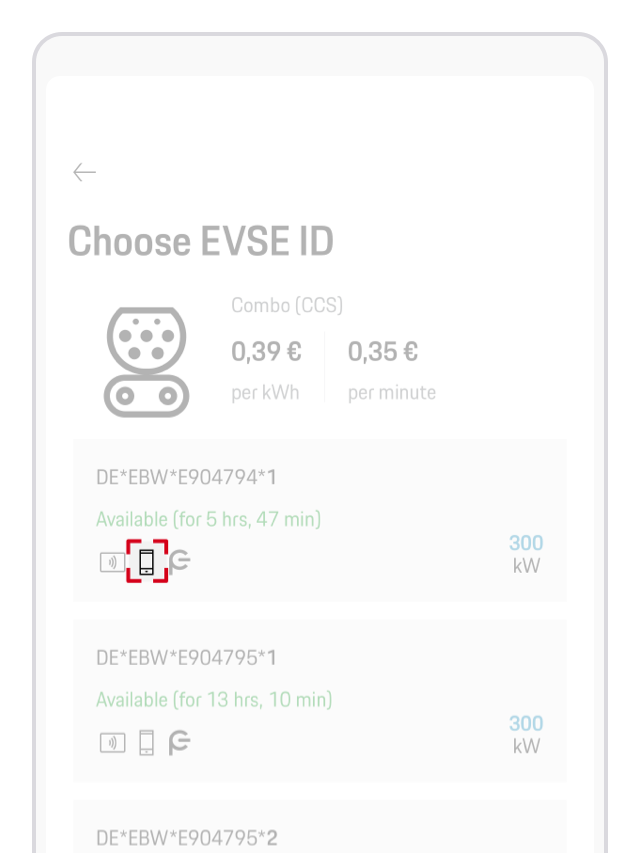
Selected charging stations can also be unlocked using Plug & Charge by simply inserting the charging plug into your car. Plug & Charge is currently available at IONITY, Porsche Centre turbo chargers and Porsche Charging Lounge locations.
Here you can find out how to activate and use Plug & Charge:
• Taycan
You can also unlock and authenticate your access to the charging station using a Porsche crest keyring with RFID compatibility. These are available at the online Porsche Shop. To operate, just hold the back of the keyring to the charging station’s card reader for a few seconds.
Before using the Porsche crest keyring for the first time, you will need to add it to your My Porsche account. To do so:
Frequently asked questions
If both of these authentication methods fail, then you will need to contact our Customer Service team (details below).
Make sure that the Porsche Charging Service is active. To check this, see your car's page in My Porsche under the Charging History and Subscription link.
Another reason could be that the charging point is not part of the Porsche Charging Service. You can check this in the My Porsche app under Map (navigation arrow in the bottom navigation bar).
Potential causes and solutions can be found here:
What if I’m unable to start charging?
Why is my vehicle not charging with the desired charging performance?
How to charge a Porsche Taycan in Europe | Tutorial | Spot On Special
Spot On is a video series that explains different features of your Porsche. In this episode discover how you can charge your Taycan as well as get advice on how to make the charging process smoother.
Consumption values
How to charge a Porsche Taycan in Europe | Tutorial | Spot On Special
Taycan Turbo S Cross Turismo (model year 2023) (WLTP): Electricity consumption combined: 24,0 - 22,4 kWh/100 km; CO₂-emissions combined: 0 g/km; CO₂-class: A; Status 02/2023
Consumption and emissions
Taycan 4S Sport Turismo (model year 2025) (WLTP): Electricity consumption combined: 21.8 - 18.5 kWh/100 km; CO₂ emissions combined: 0 g/km; CO₂ class: A; Status: 11/2024