How to enable Plug & Charge in your Porsche Macan Electric
Plug & Charge allows you to conveniently charge your all-electric Macan without needing external identification, such as an app or card. Your car will automatically communicate with Plug & Charge-enabled stations, starting the charging and billing processes seamlessly.
This article applies to:
Macan Electric model years 2024-present
Table of Content
Steps to enable Plug & Charge 1. How to activate Plug & Charge 2. How to install a Plug & Charge certificate Additional Information
Steps to enable Plug & Charge
To use Plug & Charge you will need to first complete the following steps:
1. How to activate Plug & Charge
Before you start, ensure:
You can activate Plug & Charge via the Porsche Communication Management (PCM) system or the My Porsche app.
2. How to install a Plug & Charge certificate
After you have activated Plug & Charge, in the second step you need to install your Porsche Charging Service contract certificate. Alternatively, you can install a certificate from a Mobility Service Provider (MSP) that offers Plug & Charge-enabled stations. The MSP will create a Plug & Charge certificate available for installation in the My Porsche app.
Note: Although multiple certificates can exist for one car, only one can be installed at a time.
Steps to install a certificate:
The installation process may take up to a minute, depending on your car’s reception.
Additional Information
Not all charging stations are compatible with Plug & Charge. Your My Porsche app will be able to tell you whether a particular charging station supports Plug & Charge. Here’s how to find out:
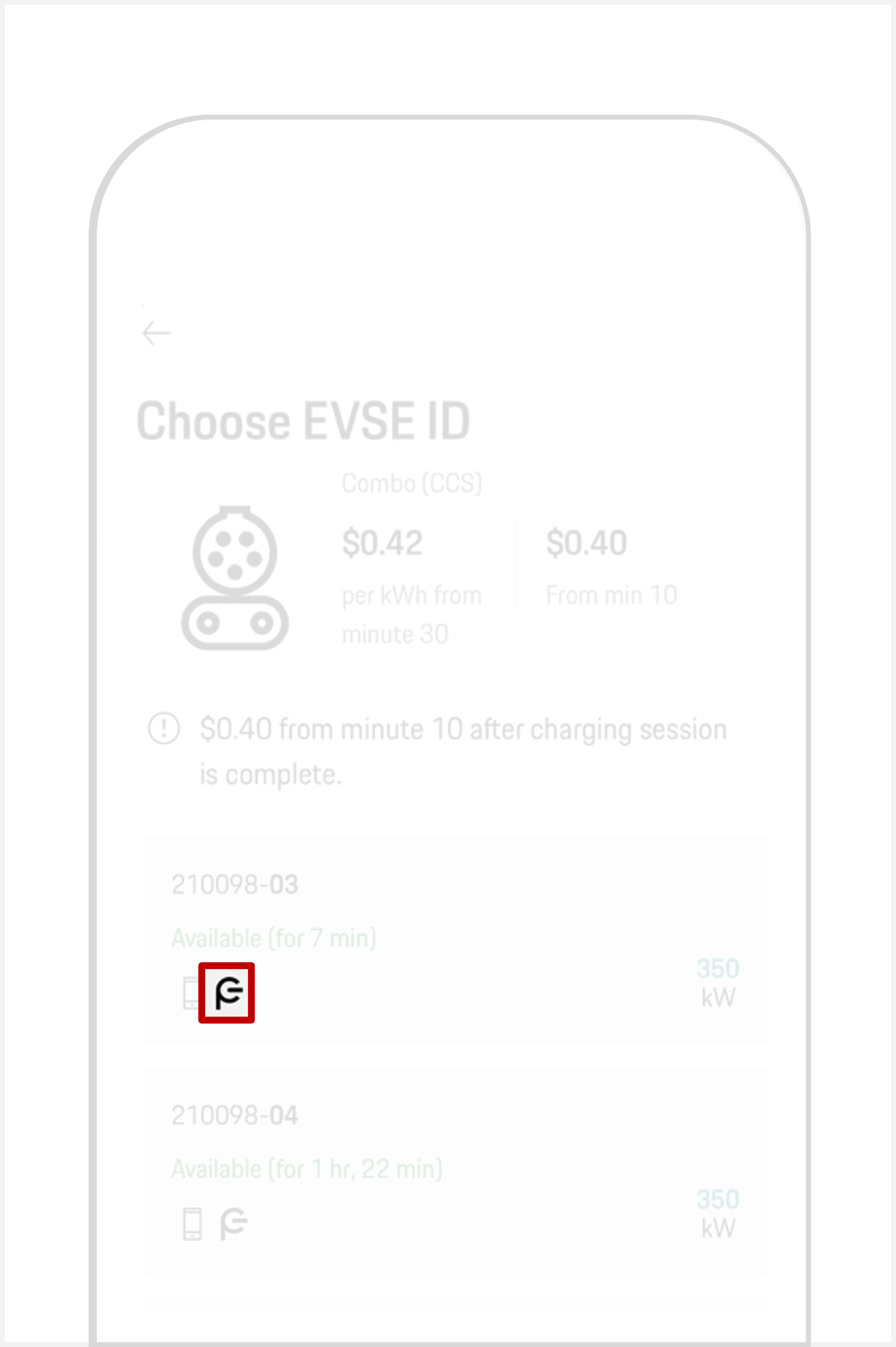
You can also set a filter on the map to only show Plug & Charge-compatible stations, curated by the Porsche Charging Service.
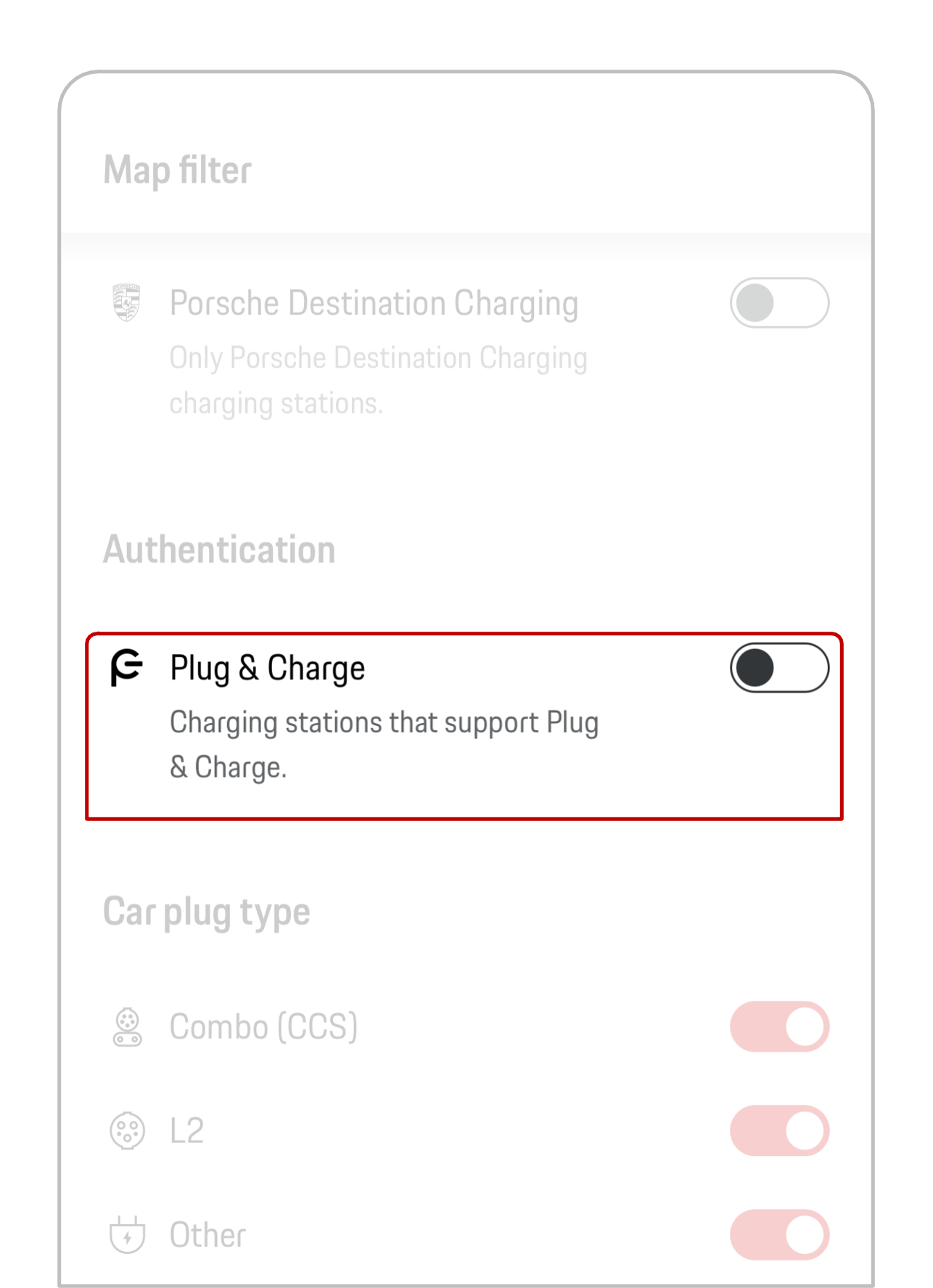
If Plug & Charge is activated in the Porsche Communication Management (PCM), your Porsche Charging Service contract certificate is installed and Plug & Charge is supported by the charging station, and yet you’re still experiencing issues while trying to start charging, turn on the compatibility mode. This mode allows you to charge at incompatible charging stations and turns off automatically on vehicle restart.
Alternatively, you can turn on compatibility mode by pressing and holding the release button at the vehicle charge port for 3 seconds.
Note: The Compatibility Mode function remains active for only one parking cycle and automatically deactivates when the vehicle is shifted into Drive or Reverse.
An activated privacy mode may prevent a certificate from updating. To remove the privacy mode, please refer to What is the privacy mode?. You also need to ensure that your car has an internet connection. If it’s parked in an underground garage, for example, it may be offline.