Where can I find my Porsche Connect invoices?
You can view and download your invoices for Connect services in My Porsche.
This article applies to all models
1. Go to Bookings & Orders (login required).
2. Optionally, click Filter > Connect > Show orders to filter for Connect invoices only.
3. Open the relevant order by clicking the button See details.
4. To download your Porsche Connect invoice as a PDF file, click on the button Download invoice.
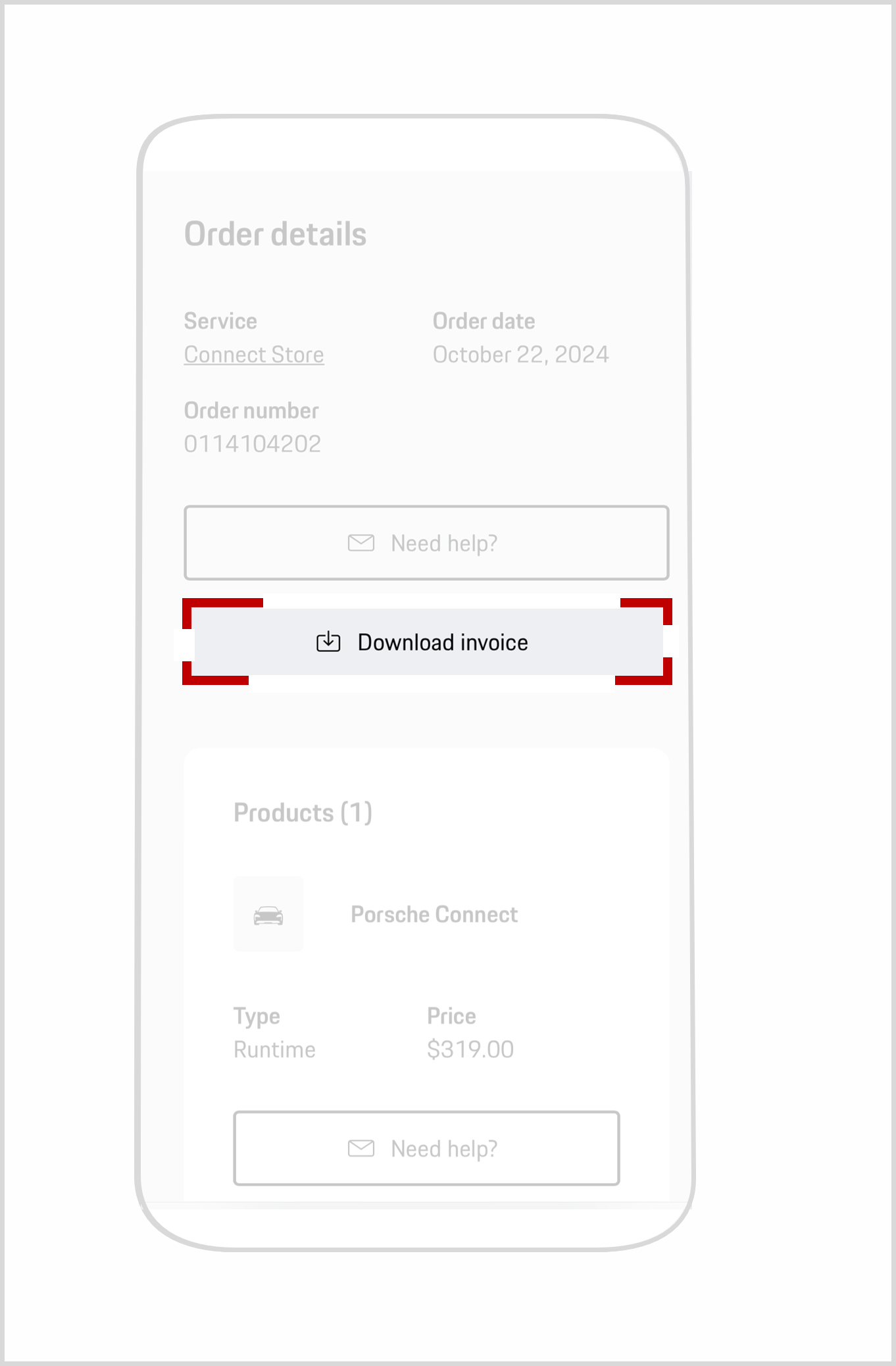
As soon as a new invoice is available, you will receive a notification in My Porsche and via email. The notification allows you to download the invoice directly by clicking the attachment.
Note: Invoices for the Porsche Charging Service are also accessible in the Messages area of the My Porsche web portal. For further details, please see Where can I find the charging invoices for my Porsche?
What should I do if I’m missing a Porsche invoice?
Invoices will be created only after successful activation of a paid service. If activation is delayed, invoicing will also be delayed.
If you can’t find your invoice, please: