How to enable Plug & Charge in your Macan Electric
With Plug & Charge you can conveniently charge your all-electric Macan without the need for external identification – such as an app, RFID card or credit card – at the charger. When you plug in the charging cable, your car automatically communicates with the Plug & Charge-enabled charging station. The charging process and subsequent billing process will then start automatically.
Table of Contents
Applicable models 1. How to activate Plug & Charge 2. How to install a Plug & Charge certificate Frequently asked questions
To use Plug & Charge you’ll need to complete the following two steps:
1. How to activate Plug & Charge
Before you activate Plug & Charge, ensure the following:
You’ll then be able to proceed to the activation of Plug & Charge in the Porsche Communication Management (PCM) in your car or in the My Porsche app:
2. How to install a Plug & Charge certificate
After you’ve successfully activated Plug & Charge (see above) in the second step you need to install your Porsche Charging Service contract certificate.
You can also use Plug and Charge with a Mobility Service Provider (MSP) of your choice that offers Plug & Charge-enabled charging stations. The MSP will create a Plug & Charge contract certificate which will then be available in the My Porsche app for installation. You’ll be notified in the My Porsche app about the availability of the certificate. Before concluding the contract, it is important that you first activate Plug & Charge as described in step 1 above. Otherwise, your MSP is not able to make the certificate available to you.
Please note that although multiple contract certificates can exist for one car, only one contract certificate can be installed at a time.
Certificate installation
Depending on your car’s reception, the installation of a contract certificate may take up to one minute.
Frequently asked questions
Not all charging stations are compatible with Plug & Charge. Your My Porsche app will be able to tell you whether a particular charging station supports Plug & Charge. Here’s how to find out:
Tap the relevant EVSE-ID. A Plug & Charge icon (see the image below) will then show whether Plug & Charge is supported or not.
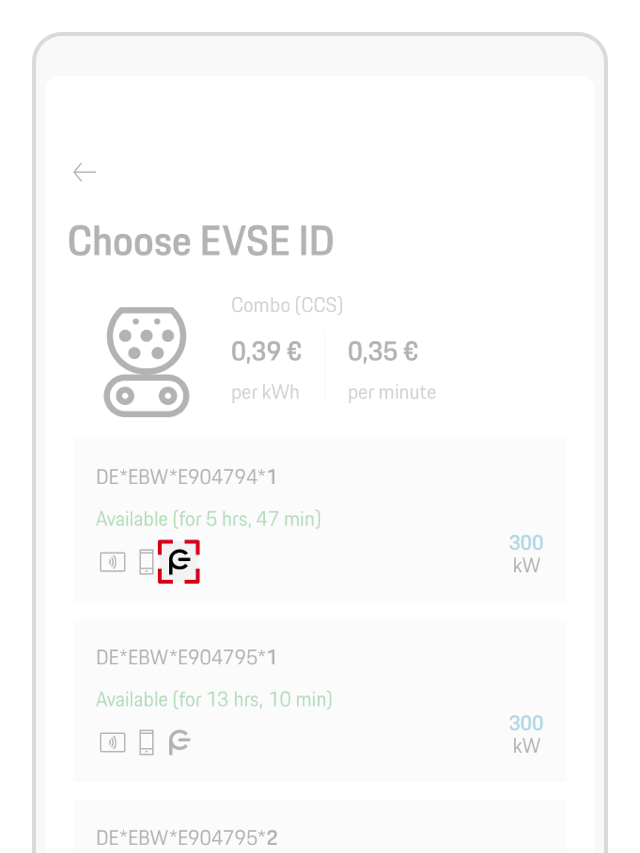
You can also set a filter on the map view to only see chargers that offer Plug & Charge. The list of those chargers is curated by the Porsche Charging Service.
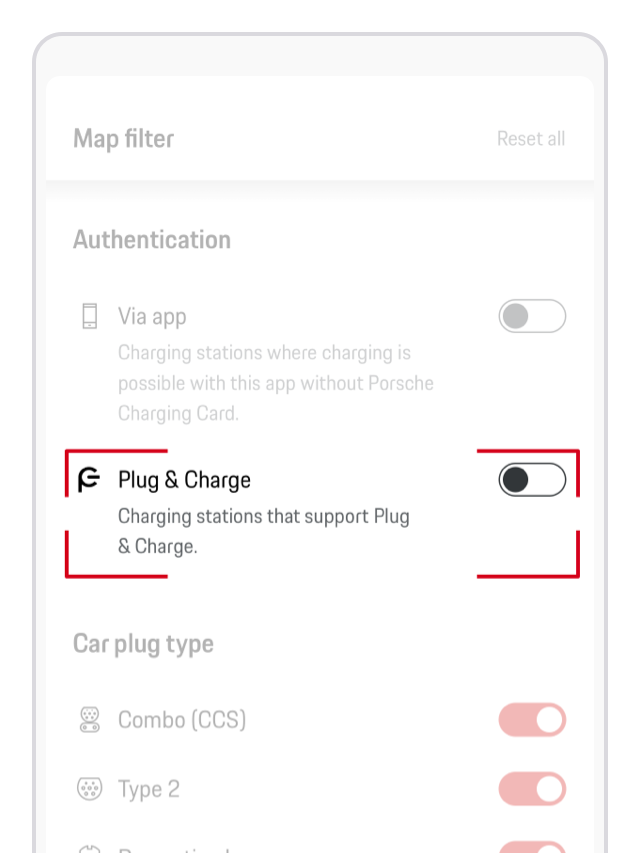
If Plug & Charge is activated in the Porsche Communication Management (PCM) and supported by the charging station, and yet you’re still experiencing issues while trying to start charging, turn on the compatibility mode. This mode allows you to charge at incompatible charging stations and turns off automatically on vehicle restart. Before doing so, make sure that charging cable isn’t plugged in.
Alternatively, you can turn on compatibility mode by pressing and holding the release button at the vehicle charge port for 3 seconds.
An activated privacy mode may prevent the update of a certificate. To remove the privacy mode, please refer to What is the privacy mode?. You also need to ensure that your car has internet connection. If it’s parked in an underground garage, for example, it may be offline.