Applicable models
Taycan from model years 2020-2025
Macan Electric from model years 2024-2025
You are currently viewing content for the location:
Great Britain / English
The Porsche Charging Planner, which is integrated in the My Porsche app and the Porsche Communication Management (PCM) infotainment system, allows you to plan routes including required charging stops based on your driving profile and current charging status. It also controls the preconditioning of the battery leading to an optimised charging performance and reduced travel time.
Taycan from model years 2020-2025
Macan Electric from model years 2024-2025
To use the Porsche Charging Planner, you need to activate the Porsche Connect Services. Then, activate the Charging Planner in the PCM of your car:
The Porsche Charging Planner is integrated into your car’s navigation and plans routes, including required charging stops. In addition to your charging stops, you can also show Points of Interest (POIs) close to your stops, depending on the model of your car. You can also plan a route in the My Porsche app, including relevant charging stops, and send it to your vehicle.
When you plan a route in your car’s PCM, the Porsche Charging Planner automatically adds charging stops and required charging times.
Firstly, the navigation system calculates the fastest or shortest route, taking real-time traffic information into account. You can also enter a desired charging status at the destination. If the calculated charging status is below this target value, the Charging Planner schedules charging stops to ensure that the desired range is available at the destination. The planning takes into account the power available at the stations while the respective charging times are taken into account when specifying your arrival time. As you drive to your destination, the PCM will display real-time information from the Porsche Charging Planner such as:
Please note that real-time details can be subject to short-term changes by the charging station provider, such as opening hours or payment options. The availability of real-time information depends on the provider and can vary by country.
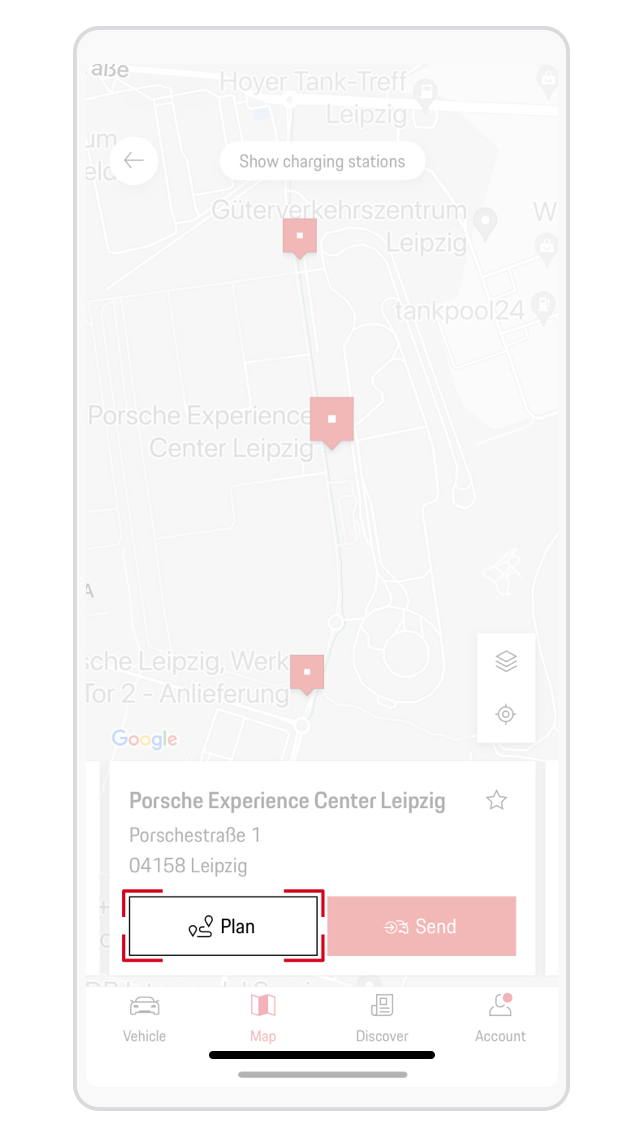
In addition to automated charging planning, charging stations can also be planned manually. To do this, proceed as follows:
The PCM can suggest a route to an available Porsche charging station nearby if the car's charge is low.
In your car’s PCM:
Nearby charging stations will be displayed on a charging map. You can start route guidance by clicking on the charging station name. Clicking the three dots will show detailed information about the respective charging station.
When you select Porsche Charging Service, your PCM will only show charging stations that are part of the Porsche charging network.
When selecting Quick charging stations, it will only show results of quick charging stations (more than 50kW).
The charging station address will be displayed and you can click on it to get more details. You can also send the destination to your car by clicking the corresponding button.
Because of the fast expansion of the public charging network, sometimes not all existing charging points will be available in the PCM or My Porsche app.
If you encounter any issues with charging points in My Porsche or the PCM, please contact Porsche Customer Service (details below).
As a result of the comfort functions used in cold weather – e.g., the heating – the range of your car may be reduced. The use of the convenient preconditioning function during charging can minimise this result as the required heating power is provided by the power grid.
At low temperatures, the charging performance of your high-voltage battery can also be restricted. Using the Porsche Charging Planner and the battery preconditioning can, however, warm the battery before the charging operation to enable optimal charging conditions.
The range is influenced by various factors, such as your driving style, comfort functions, aerodynamics and road conditions. The most important factor is your driving style: environmentally aware and anticipatory driving behaviour promotes brake energy recovery which helps increase the range of the car. In addition, you can reduce the strength of your comfort functions such as the air conditioning system and heating, and only fit add-on parts that influence the aerodynamics (e.g., roof boxes) when required.
Normally, your electric car will not discharge completely. Instead, it will inform you in advance via the PCM and instrument cluster that the battery charge is getting low.
If you use the Charging Planner to plan your route, you can also enter a desired charging status at your destination. If the calculated charge status is below this target value, the Charging Planner automatically schedules charging stops to ensure that you have the desired range at your destination.
No, it isn’t necessary to fully charge the high-voltage battery of your electric car every time. Partial charging won’t cause capacity loss or reduce the service life of your battery.
In addition, the charging speed reduces as the charge level of the battery increases. Therefore, it can save time to only charge the battery up to approximately 80% or until the required range has been achieved.
Please also follow the general charging and care instructions in your Porsche Owner's Manual.
Spot On is a video series that explains different features of your Porsche. In this episode, discover how you can improve your Taycan’s charging performance and overall travel time for long-distance routes with the Porsche Charging Planner.