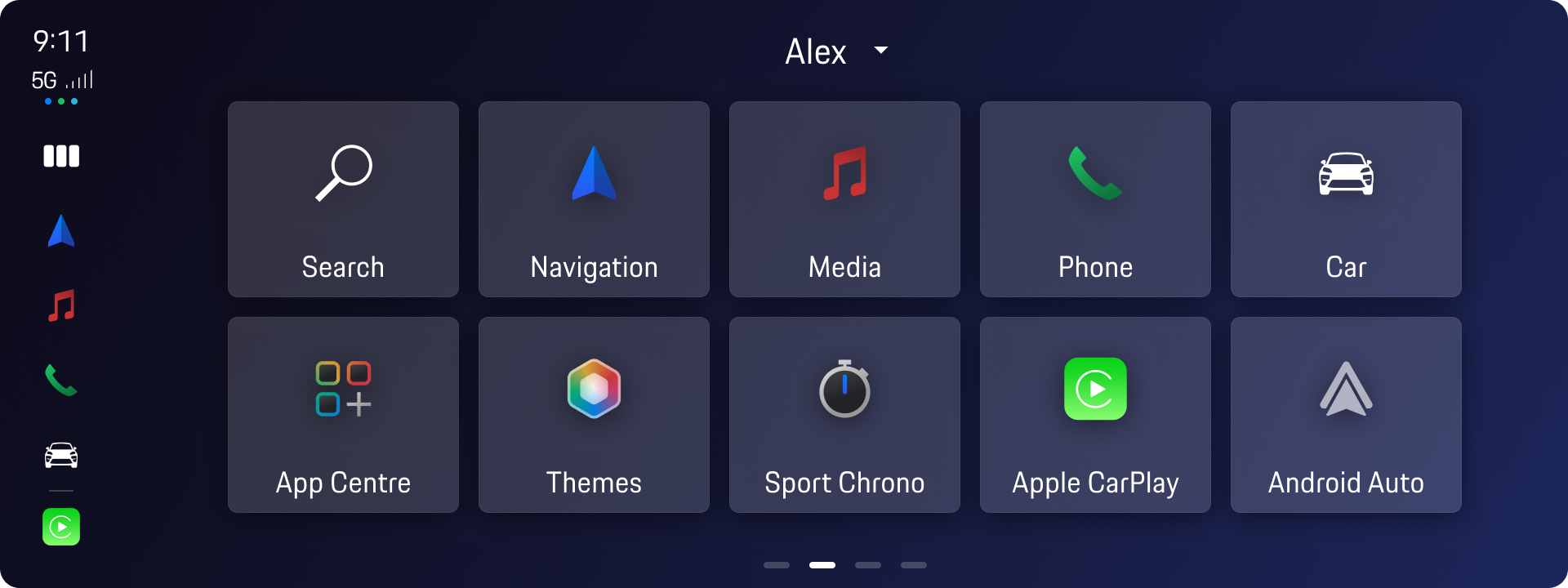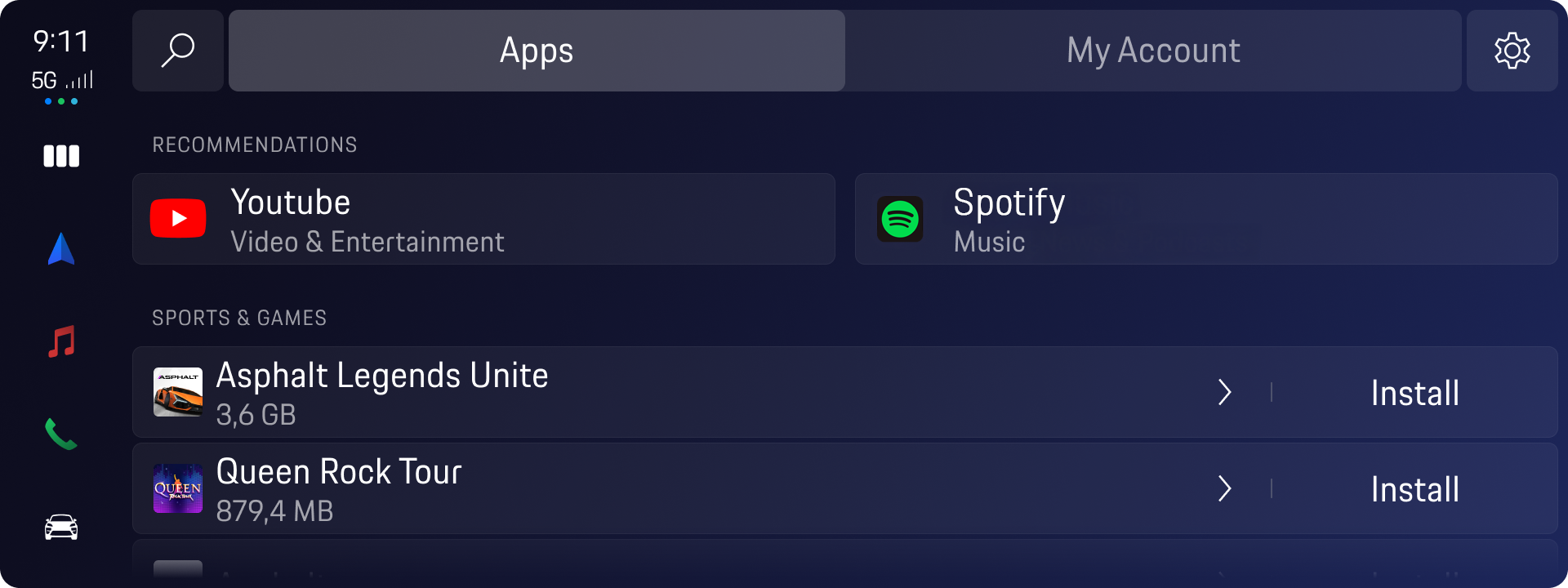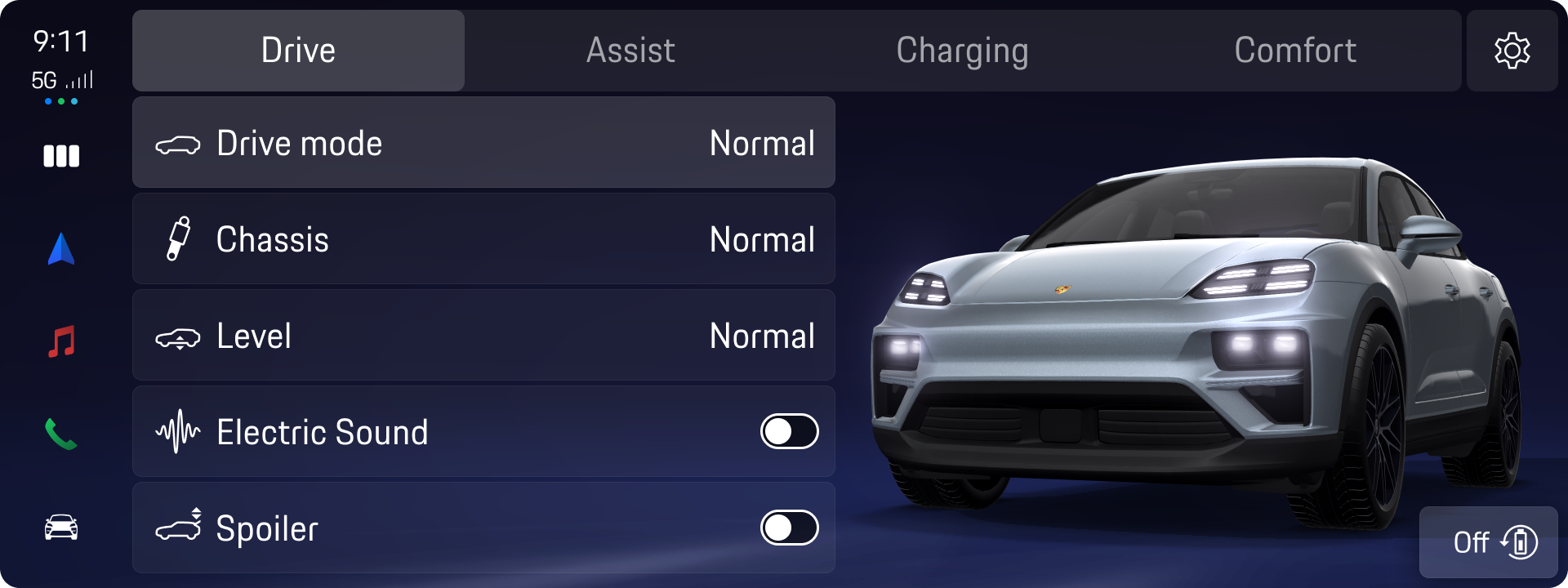Display and Operation
The 10.9-inch Full HD touchscreen impresses with high-resolution visuals, an anti-glare surface, and smartphone-like usability. Operation is based on multi-touch gestures such as swiping, zooming, and tapping. The display shows:
The central display and instrument cluster are tightly integrated: content like drive modes, navigation, and media is displayed synchronously. Any changes made in PCM are reflected in the instrument cluster.