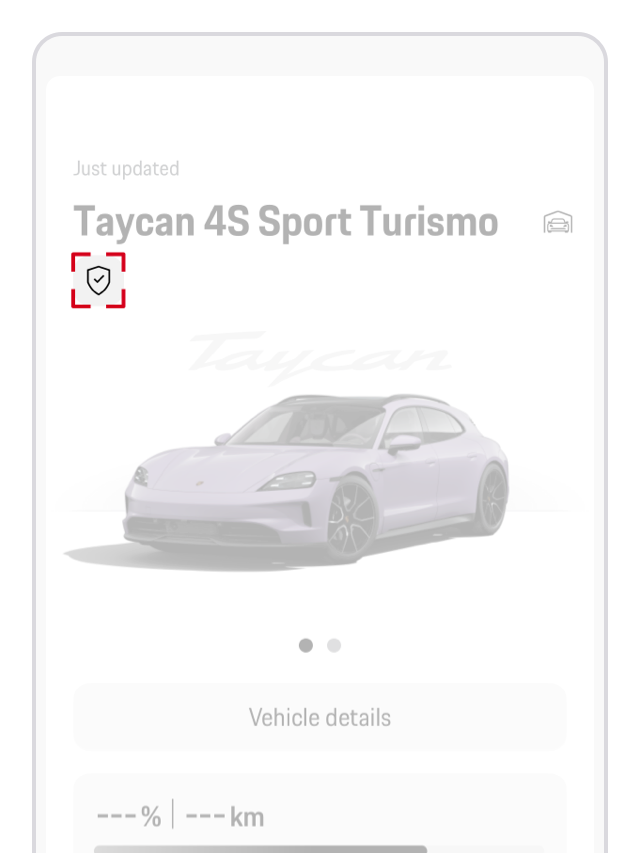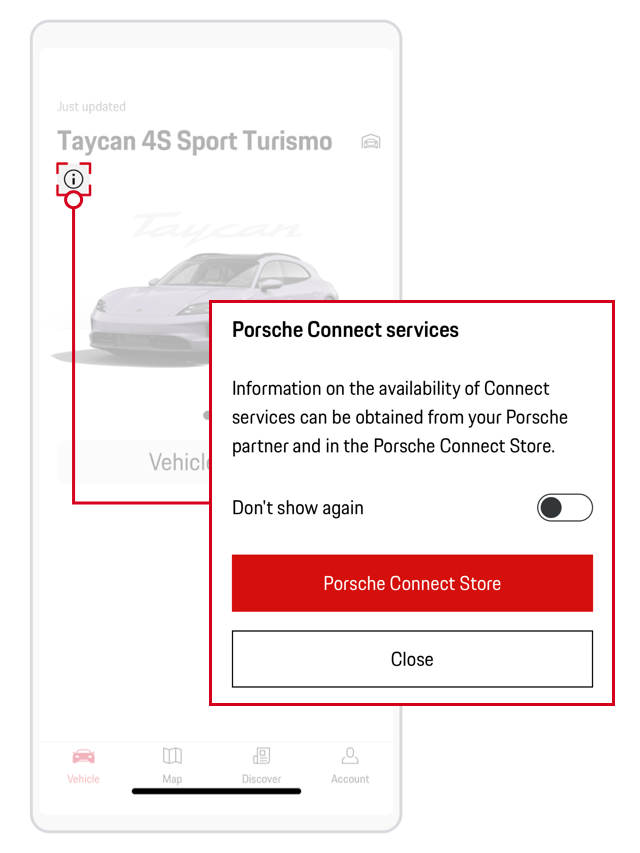Your app functionality is dependent on your car's model, model year, equipment, and market. Check the Porsche Connect Store for more details and prices specific to your car.
For instructions on how to connect the My Porsche app with your Porsche, please refer to How can I link my Porsche ID with my car?